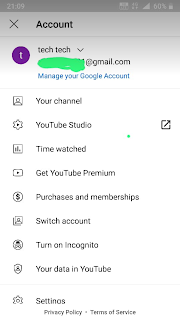Thursday, July 6, 2023
नसिहत
How to create account in Noukri.com
STEP 1
Go to play store install Noukri.com aap
Or
Go to www.Noukri.com
STEP 2
Go to registration.
Noukri.com
Ask some questions .
How to create Bookmark in chorme
Hii everyone
I will show you .How to create Bookmark In chorme
STEP 1
Go to google
How to create desktop site in mobile
Hii everyone
I will show you. How to create desktop site in mobile
STEP 1
Open chorme
How to create PDF format with Google drive ..
STEP 2
Saturday, February 20, 2021
How to create LinkedIn account
STEP 1
Install LinkedIn aap
STEP 2
Type your first and last name
Enter your email address and password
STEP 3
You must use your True name
Accept terms and conditions
Click join now..
Completed other steps...
Thursday, February 18, 2021
How to create yahoo mail account
STEP 1
Going to yahoo.com
STEP 2
Click Sing up account. Enter your Name age. Gender. And date of birth
Step 3
Now click continue button and create yahoo mail account.
STEP 4
Next enter your number for verification your account
Step 5
Yahoo sent you verification code .
Copy and paste that code .and verify your account
Now your yahoo mail account is ready.
How to create what's aap account
STEP 1
Install what's aap in Google play store
STEP 2
Agree terms and conditions
Step 3
Register ::
Select your country and add country code .then drop your phone number
Then click next you can receive verification code
And complete your registration
STEP 4
Setup your profile
Next setup your profile and enter your name.
Now ready your what's aap account
How to create Instagram account in mobile phone
STEP 1
Go to instagram.com
Or
Install Instagram aap
Step 2
Click sing up
Enter your Name and date of birth
STEP 3
Enter your email address or mobile phone number
Step 4
Instagram send you verification code for verifying your account
Next what you want like in Instagram .you can follow
Now your Instagram account is ready for use
How to create Twitter account in mobile phone
Step 1
Go to Twitter.com
STEP 2
Click sing up.
Enter your Name
Date of birth
And Gmail address or mobile phone number
STEP 3
YOU get verification code
STEP 4
Your Twitter account is ready
What you want see in your Twitter ..you can follow that ads.and stories.
How to create Facebook account in mobile phone
STEP 1
Go to Facebook.com and click create new account
STEP 2
Enter your Name ..Gmail address or mobile phone number. And password. Date of birth.and gender
STEP 3
Click sing up
STEP 4
To finish create your Facebook account . You need confirm Gmail address or mobile phone number.
Get verification code in your mobile number or Gmail address.
Now your Facebook account is ready for use.
How to create Gmail account in mobile phone
STEP 1
Go to www.gmail.com.
STEP 2
Personal details:
Fill in with your personal details.like your name and surname.
What you want your Gmail name.
And passwords.
STEP 3
Enter your phone number for verification
Google sent a verification code ..in your phone number.
Copy and past that number in your Gmail .and verify your account
STEP 4
Date of birth
Enter your other information like date of birth and gender.and click next
STEP 5
Google term and condition:
Agree Google term and condition
Now your Gmail account is ready..